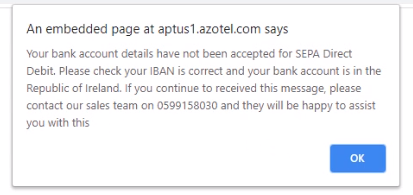How to create or edit your Direct Debit Mandate through the “My Aptus” Portal
You will receive an email with a link to login to your customer portal as per below which contains:
- Your username will be your account number
- You will receive a temporary password in this email:
From: sales@aptus.ie. < sales@aptus.ie.>
Sent: 06 July 2020 13:27
To: test <test@test.ie>
Subject: Aptus Broadband Customer Portal – User Login
Welcome to the Customer Portal for Aptus Broadband.
Your login URL is:
Here are your user details:
test
username: test
password: da8sfdgsb
____________________________________
Aptus Broadband
Lorum Hs
Bagenalstown
Co Carlow
Email: aptusbb@aptus.ie
Phone: +353599158030
WWW: www.aptus.ie
Follow this link https://aptus.ie/my-aptus/ and enter your login details in “Username” and “Password” and enter the text from the green box as in the image below. Click on the “Login” button
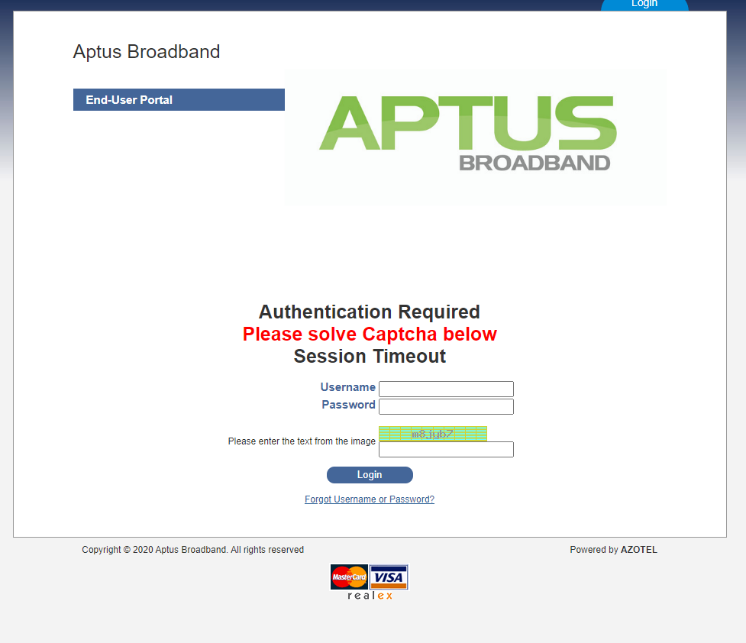
Once you have logged into the portal select “Add Mandate”
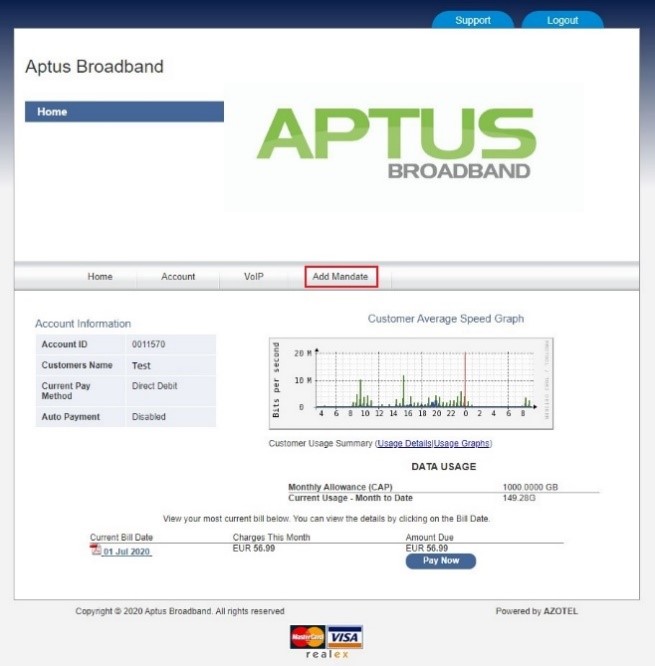
Complete the following details as per the screen below: Debtor Name(The Name of the Bank Account that the payment is coming from), Debtor Address (The address of the person whose bank account it is), IBAN (The IBAN is normally found on the bank statement), BIC/Swift (The BIC is also normally found on the bank statement), Answer the next four questions by marking the appropriate dot and then click “Save Mandate”
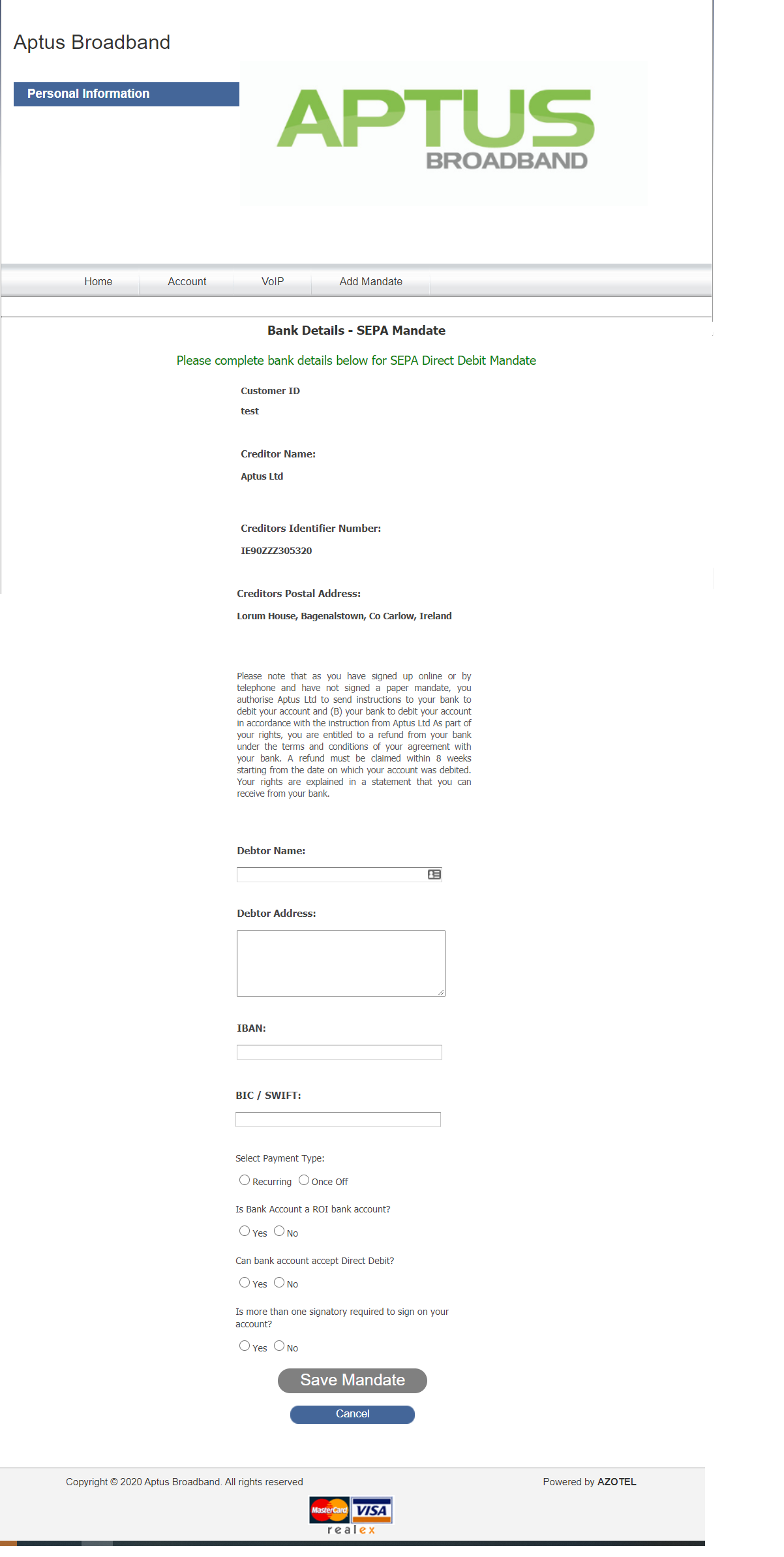
You will then be returned to your portal home page and you may exit.
Should you receive the message below, please check your bank details and resubmit them again. If you are still unsuccessful, please contact accounts at accounts@aptus.ie or by telephone at 059 915 8030