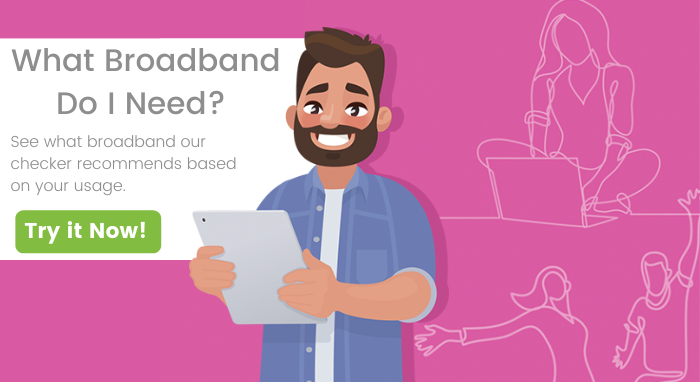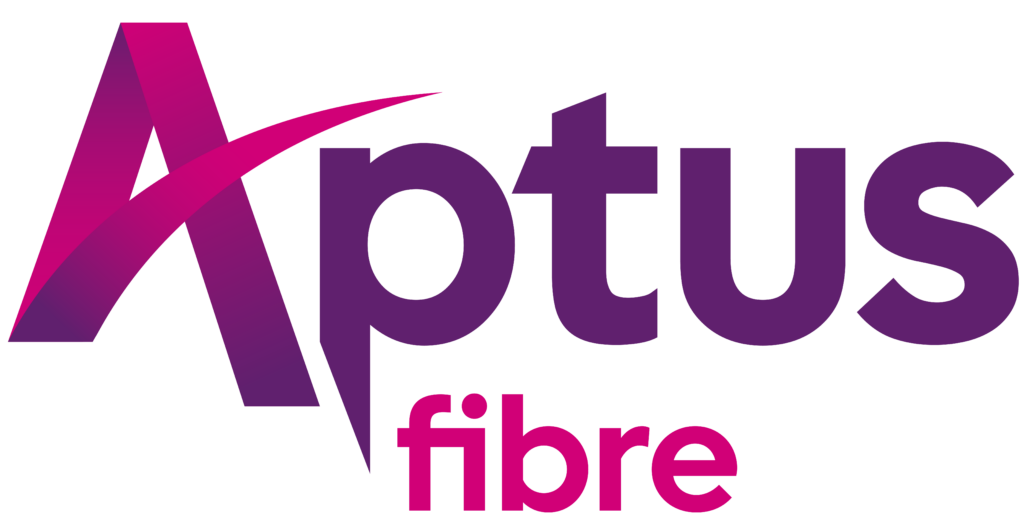The Google Family Link App allows you to monitor your families digital habits and control what content your child or teenager accesses online.
The Google Family Link App
will allow you to:
- Set screen time limits
- Monitor your child or teenagers search habits
- Manage their apps
- Lock their device
- See their location
- Get age appropriate app recommendations
Set digital guidelines on the Google Family Link App:
In order to set up the Google Family Link App you must:
- Download the Family Link App for either iOS or Android
- Create a profile/account for the members you wish to monitor
- Tap on account and then tap family
- Click manage family members & click add family member for what account you want to monitor
- Tap purchase approvals and select all content, only paid content, only in-app purchases, or no approval required
How to set up app permission:
- Open your Family Link App and select the profile you wish to manage
- Tap on the settings icon and tap manage
- Click controls on ‘Google Play’
- Choose between two content restrictions:
- Apps, Games, Movies and TV- choose the maturity level
- Music and Books- choose whether you want to restrict these downloads or purchases of explicit content
- Finished